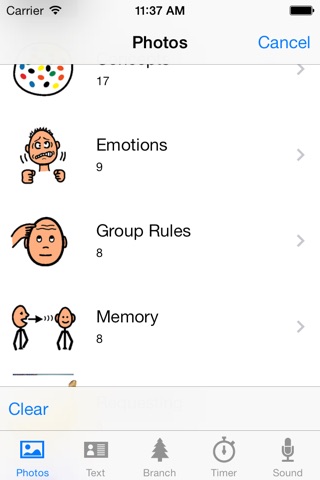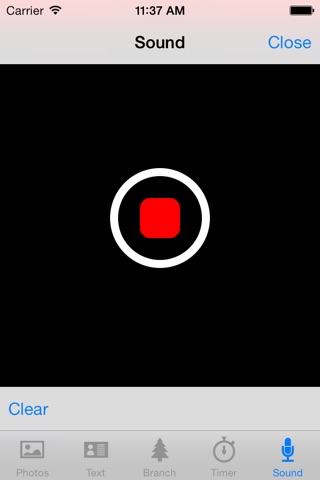TalkBoard turns your iPad, iPhone and iPod Touch into a communication aid and visual prompt board. TalkBoard is affordable because it does not come with built-in pictures or symbols, which many other apps charge extra for. You can easily use your own pictures and symbols to personalise the app to you, your children and your clients, without paying extra for symbols which you may never use! The boards shown in the screenshots below are purely for demonstration purposes, and are not included with the app.
This free version of TalkBoard allows you to create one user and two boards to try the app out. If you like TalkBoard Free, buy the full TalkBoard app from the App Store to use unlimited users and boards!
Key features include:
- Full access to your Photo Library - use any image, photo or symbol you want in your boards, including photos stored in your Camera Roll
- Take pictures using the devices camera (if present)
- Branching - allow users to switch between boards by tapping or scanning board cells
- Record sounds on the device, and play back by tapping on pictures
- Backup and restore boards, and share them with other devices and users through iTunes or Bluetooth
- Visual timers incorporated into your boards
- Make your boards on the go with your iOS device, then print to a supported AirPrint WiFi printer or export to PDF to print from any PC or Mac
- Support for Boardmaker images with the free PicCutter tool for PC and Mac (symbols are not provided and are included in screenshots for illustration only)
- Hardware switch support with sequential/row-column and automatic/manual scanning, using RJ Coopers bluetooth switch interface. Also supports mono and stereo auditory scanning
- Known Issues feature (in Settings) - please check this section before reporting any problems in case I am already aware of them
TalkBoard is great for teachers, Speech Therapists and parents of children and adults with:
- Autism
- Language/communication difficulties
- Learning difficulties
- Physical disabilities such as Cerebral Palsy